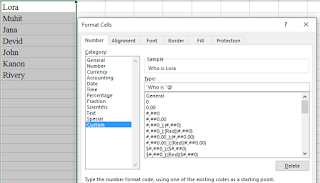Must-Have Software for Windows and How to Use It Better
HWInfo64
Purpose: Gather detailed information about your computer's hardware.
How to Use: Install HWInfo64 and configure it to display CPU temperature and current download speed in the system tray. This lets you monitor your system temperature and download speed right from the taskbar, helping you keep an eye on your system's performance.
Flameshot
Purpose: A versatile screenshot tool with many built-in features.
How to Use: Set your Print Screen key to invoke Flameshot for quick access. Use the system tray icon for additional features and customization.
Microsoft PowerToys
Purpose: A collection of system utilities for power users.
How to Use: Use Win + Shift + C to get the hexadecimal color code of anything on your screen. Use Win + Shift + T to extract text from images or websites where text copying is disabled. Press Win + Shift + / to see other shortcut options for the Win key.
ImageGlass
Purpose: A fast, open-source image viewer.
How to Use: Set ImageGlass as your default image viewer for a quick and efficient way to view images.
TreeSize Free
Purpose: Manage disk space effectively.
How to Use: Use TreeSize Free to scan your drives and see a detailed breakdown of how your disk space is being used. This helps you find and remove large, unnecessary files.
Termius
Purpose: Connect to multiple remote computers.
How to Use: Use Termius for SSH connections and FTP. It's a paid tool, but free for students through GitHub Pro.
Equalizer APO
Purpose: Customize your audio experience on Windows.
How to Use: Though I don't use it much, Equalizer APO can be very useful for managing surround sound settings.
OBS Studio
Purpose: Screen recording and video streaming.
How to Use: Use OBS Studio for recording video calls and creating tutorials.
Windscribe
Purpose: VPN service.
How to Use: Use Windscribe to secure your internet connection and protect your privacy online.
qBittorrent
Purpose: Torrent client.
How to Use: Use qBittorrent for downloading torrents efficiently and safely.
Stremio
Purpose: Streaming movies and TV series.
How to Use: Combine Stremio with Real-Debrid for a seamless streaming experience.
Plex
Purpose: Media server software.
How to Use: Use Plex to set up a server and stream content to your TV. Alternatively, Jellyfin is a free option that works well on phones.
SumatraPDF
Purpose: Lightweight PDF and ePub reader.
How to Use: Use SumatraPDF to read ePub files and PDFs with ease.
Microsoft Clipchamp
Purpose: Video editing.
How to Use: Use Clipchamp for editing videos quickly and easily.
Hyper-V Manager
Purpose: Create and manage virtual machines.
How to Use: Use Hyper-V Manager to set up and run virtual computers for testing or running different operating systems.
Ollama/OpenWeb UI
Purpose: Run large language models locally.
How to Use: Use Ollama or OpenWeb UI for working with local AI models.
PotPlayer
Purpose: Media player.
How to Use: Use PotPlayer for playing a wide range of video formats with high performance.
Notepad++
Purpose: Advanced text editor.
How to Use: Use Notepad++ for quick note-taking, coding, and text editing with its rich set of features.