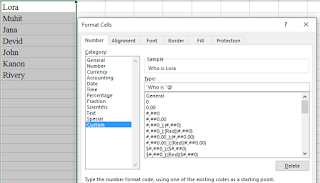Flameshot Copy to Clipboard Not Working on Windows
If you're using Flameshot on Windows and the "Copy to Clipboard" feature isn't working, here's a quick fix:
- Open Flameshot Configuration.
- Go to the General tab.
- Uncheck the option "Use JPG format for clipboard (PNG default)".
That's it! Now you should be able to copy screenshots to your clipboard as expected.