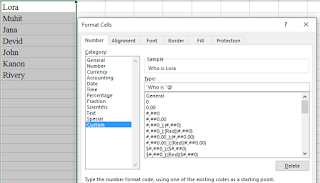Add some word to all or some rows in MS Excel?
If I want to add some words before or after each word of a column, how can I do that?
Ex:
Lora
Muhit
Jana
Devid
John
Kanon
Rivery
I mean: for example, I put the words "who is" before each number in the first column and get
Who is Lora
Who is Muhit
Who is Jana
Who is Devid
Who is John
Who is Kanon
Who is Rivery
Solution:
The easiest way is:
- Select All cells that want to change.
- right click and select Format cell.
- In category select Custom.
- In Type select General and insert this format ----> "Who is "@