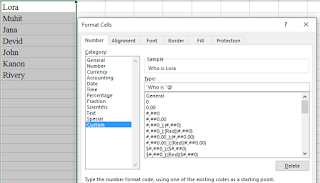Setting Up Python Data Science Environment
1. First install miniconda:
Run this command:
wget https://repo.anaconda.com/miniconda/Miniconda3-py39_4.12.0-Linux-x86_64.sh
then, ls to see if it is there. Then run the following command to install it and the follow the instruction:
sh Miniconda3-py39_4.12.0-Linux-x86_64.sh
2. Create environment
conda create -n <environment name> pandas matplotlib seaborn
3. To activate
conda activate <environment name>
4. To deactivate
conda deactivate