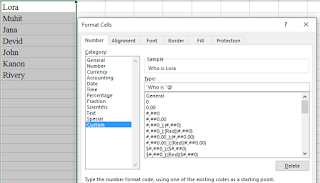Driver Install Error: A service installation section in this INF is invalid. [Solved]
Process 1:
(1) Go to C:\Windows\INF
(2) Type "wpdmtp.inf" in search bar provided to the right of the address bar in Windows 10.
(3) Once you found it, just right click on it and select install. It will take a very few seconds.
(4) Connect your device to the pc.
Done.
Process 2:
If the player is showing up in your Windows' Device Manager under "portable devices" with a yellow "!":
1.) Right-click the yellow "!" and choose "update driver".
2.) When given the option to connect to Windows Update, choose "no, not this time" and click next.
3.) Choose "Install from a specific location (advanced)" and click next.
4.) Choose "Don't search. I will choose the driver to install" and click next.
5.) Click the "Have Disk" button. Browse to C:\Windows\inf and choose the file marked "wpdmtp.inf"
I can't believe the generic players have such support when so many people have this problem! I think the Windows file problem might be caused by "compressing old files" when you do a disk cleanup.
1.) Right-click the yellow "!" and choose "update driver".
2.) When given the option to connect to Windows Update, choose "no, not this time" and click next.
3.) Choose "Install from a specific location (advanced)" and click next.
4.) Choose "Don't search. I will choose the driver to install" and click next.
5.) Click the "Have Disk" button. Browse to C:\Windows\inf and choose the file marked "wpdmtp.inf"
I can't believe the generic players have such support when so many people have this problem! I think the Windows file problem might be caused by "compressing old files" when you do a disk cleanup.